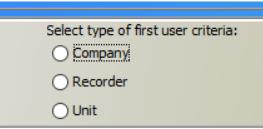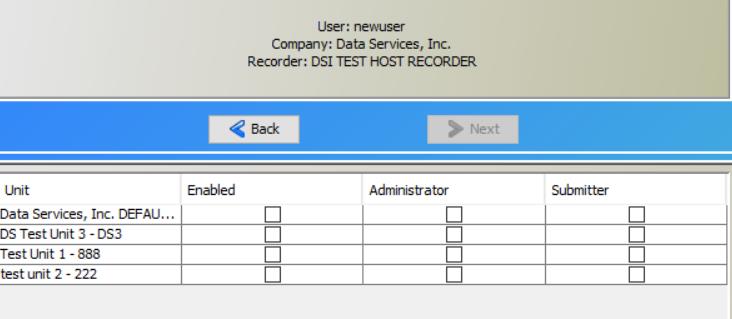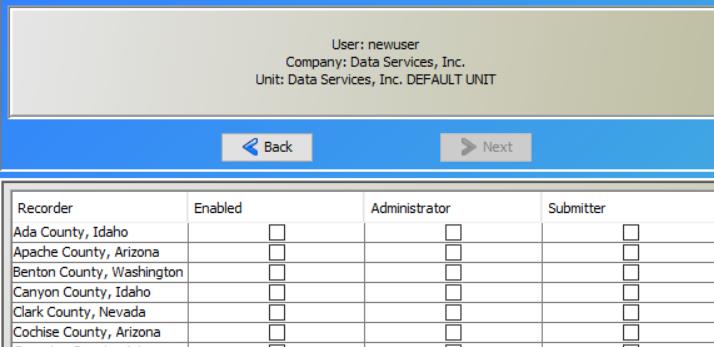- Home
- Login
- Select Company and Recorder
- Recording Dashboard
- Packages to be Recorded
- Notifications
- Color Codes
- Package Editor
- Document Uploader
- Packages being Reviewed by Recording Desk
- Packages being Processed by the Recorder
- Packages Recorded
- Retired Packages
- Expanded Search
- PDF First Page all doc's by date
- Administration