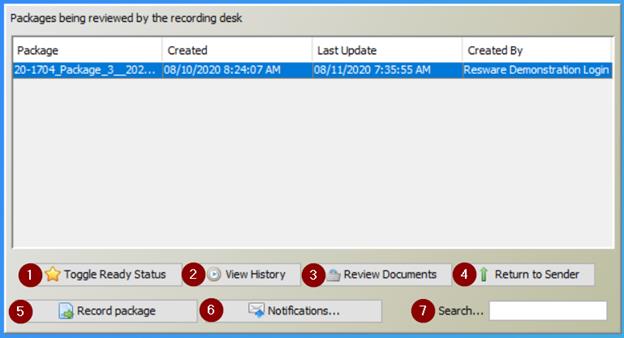1.Toggle Ready Status: Flags the selected package indicating that the package is reviewed and ready to submit to the county, it is NOT required to do prior to submitting.
2.View History: Shows all updates from package creation, also shows any rejection information the county or recording desk provided.
3.Review Documents: Opens the package to view and edit attached documents.
4.Return to Sender: Sends package back to Packages to be recorded for correction or deletion.
5.Record Package: Sends package to county recorder.
6.Notifications: Allows you to set automated notifications via email on any status updates.
Note: Notification options can be configured. See Notifications for details.
7.Search: Searches by package name only