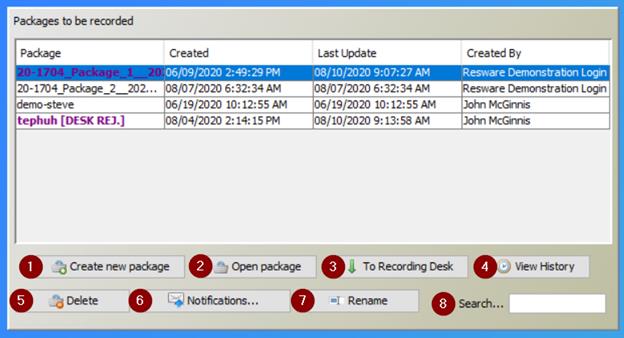1.Create new package: The starting point for all packages in Recording Express
In the flyout window name your package and submit.
2.Open package: After clicking the desired package you can click this button to attach your documents
3.To Recording Desk: Submits your document for the next step in the recording process
4.View History: Shows all updates from package creation, also shows any rejection information the county or recording desk provided
5.Delete: Deletes entire package
6.Notifications: Allows you to set automated notifications via email on any status updates.
Note: Notification options can be configured. See Notifications for details.
7.Rename: Rename package
8.Search: Searches by package name only
9. Color Codes as imaged above in purple are quick and easy indicators as to why your package was returned. Click Color Codes to learn more.