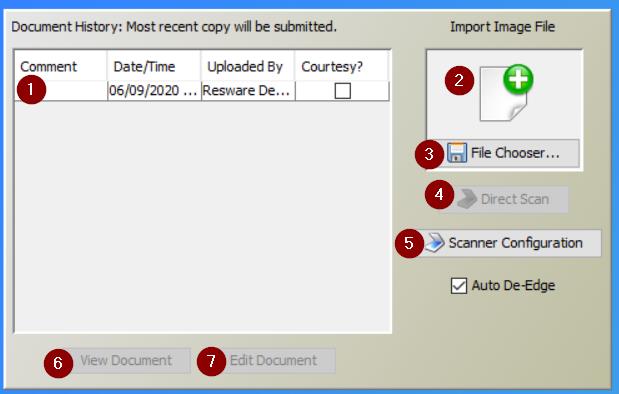3.File Chooser: Opens a system browser, here you can manually browse to the document you’d like to attach and open it.
4.Direct Scan: Allows you to scan directly to Recording Express using your desktop scanner. You will need to run #5 prior to first use.
5.Scanner Configuration: Only needs to be set up and tested on first run, see Scanner Configuration for details.
6.View Document: Opens the selected document from the Document History Viewer in a document viewer.
7.Edit Document: Opens the selected document from the Document History Viewer in the Document Editing Tools