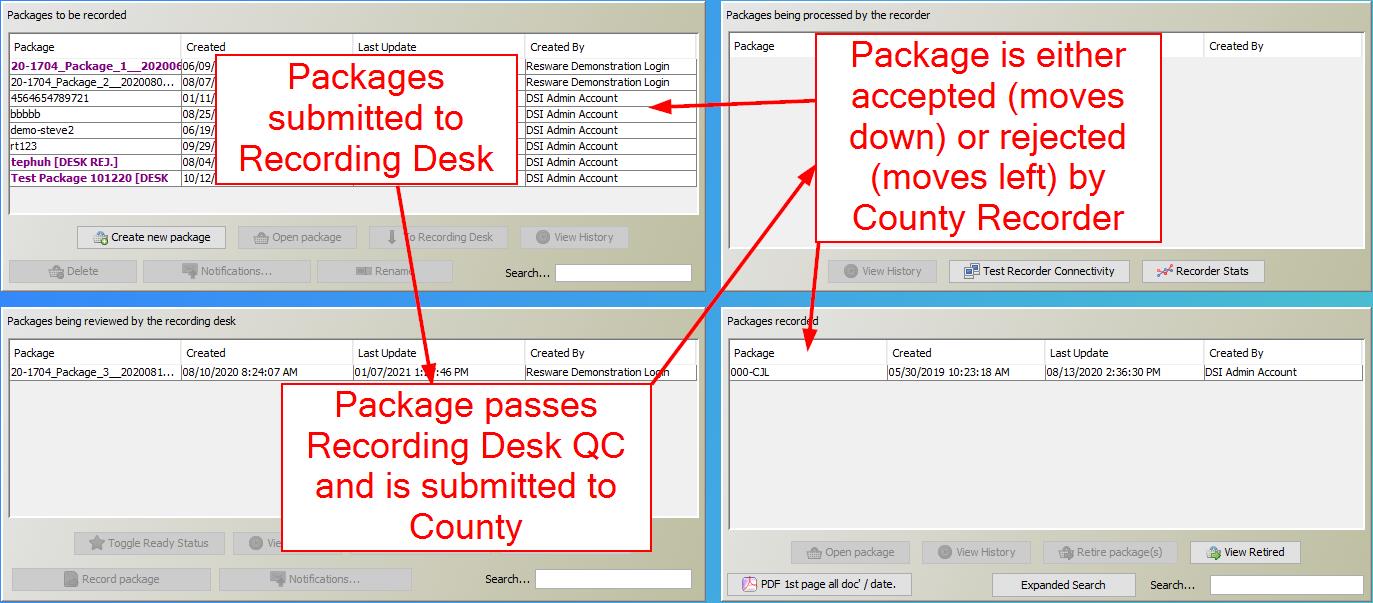Recording Express has an automatic refresh function with an interval slider, check the box if you want it enabled, uncheck if you do not.
Note: if you leave it unchecked you may have to manually refresh to see package status updates.
View Notification Contact List opens a list of every contact your company has used.
Note: Contacts cannot be removed from this list, but existing contacts can be edited. If you find that a contact has accidentally been entered twice, you can edit one of them to another valid contact you’d like to add to the list.